The Chromium developers have been working on extensions sync for some time, but this feature only became functional today. However, it is not available by default for now so you must manually enable it. Here is how to extensions sync in Chromium.
Firstly, make sure you have the latest Chromium from the dev channel installed. Ubuntu users can install it via the Chromium daily PPA.
Then, to enable extensions sync, you must create a new desktop or panel shortcut and in the command field, enter this:
chromium-browser --enable-sync-extensions --sync-url=https://clients4.google.com/chrome-sync/devThen start Chromium using this new shortcut. And of course, do the same for the second computer to sync the extensions.
Then simply enable it via Chromium menu > Set up sync > Customize sync...
Important note: this feature is experimental for now so you will probably find bugs or it might not work at all.
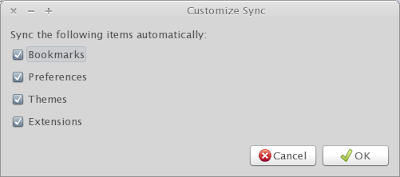
No comments:
Post a Comment